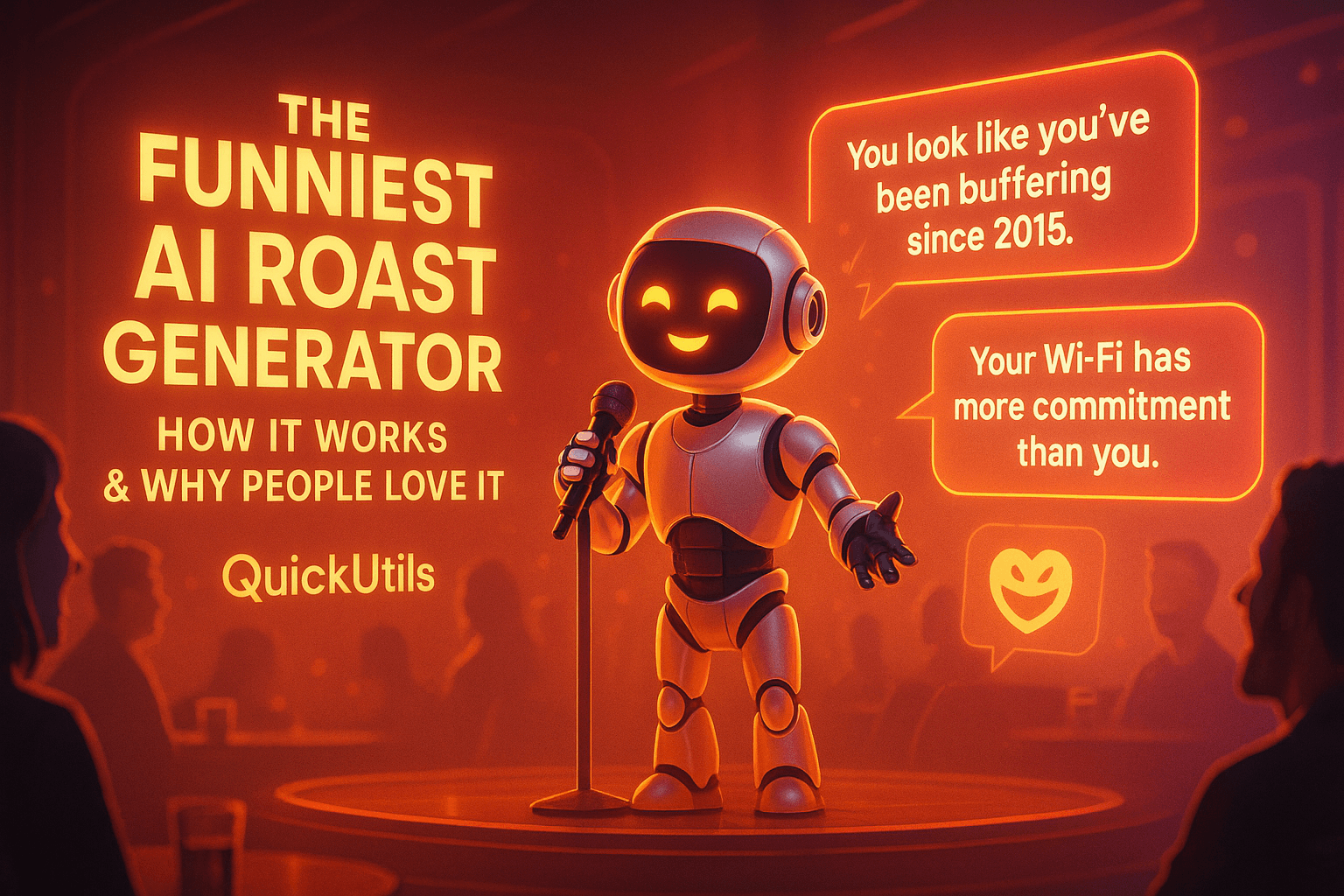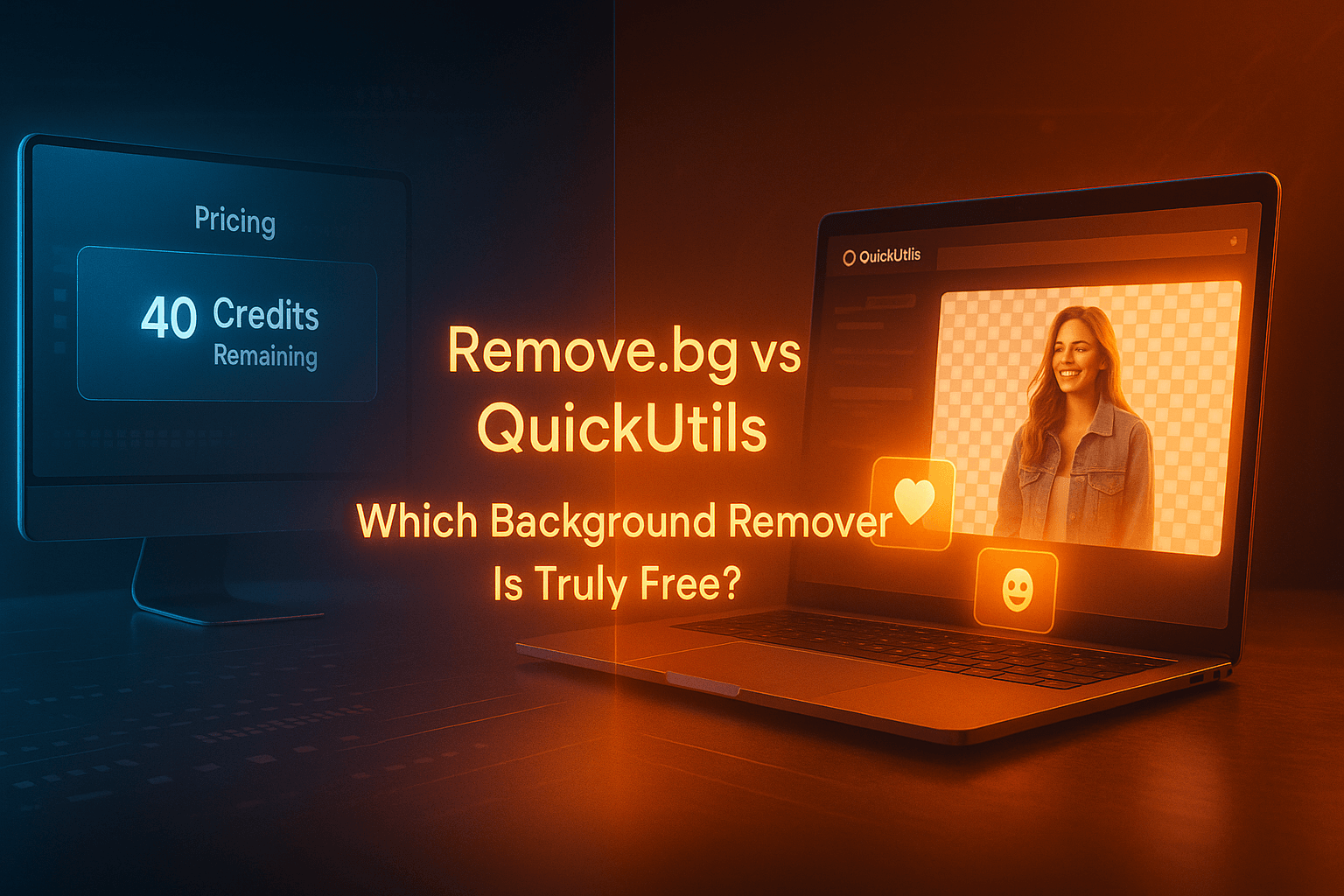Artificial Intelligence isn't the future anymore — it's your daily companion.
From summarizing emails to designing entire websites, AI tools have evolved from being "nice-to-have" to "can't-work-without."
Whether you're a student, entrepreneur, content creator, or developer, the right AI tools can completely transform how you think, work, and create. And the best part? You don't need to spend a fortune — some of the most powerful ones are absolutely free.
Let's explore the Top 10 Free AI Tools to Supercharge Your Workflow in 2025 — tools that simplify your life, boost productivity, and help you focus on what really matters.
1. QuickUtils — Your Ever-Growing AI Toolbox
If there's one platform redefining convenience, it's QuickUtils — a constantly evolving hub of AI-powered tools built for creators, developers, students, and everyday users.
QuickUtils started as a small collection of utilities — but it's now becoming an entire ecosystem of smart, free, and browser-based tools, with new ones added every week.
You'll find everything from:
Why it stands out:
- • Fast, free, and privacy-first (no logins required)
- • Continuously growing catalog of tools
- • Clean UI that feels modern, not corporate
- • Ideal for anyone who loves doing more with less
2. ChatGPT (OpenAI)
The conversation that started a revolution. ChatGPT remains the most versatile AI assistant — capable of brainstorming, writing, coding, translating, or just holding a surprisingly deep chat.
In 2025, with GPT-5-powered updates and plugin-level integrations, ChatGPT is smarter than ever — acting as both a search engine replacement and a creative co-pilot.
What it's best for:
- • Content writing, coding, and summarizing
- • Idea generation and business brainstorming
- • Personalized recommendations and analysis
Pro Tip: Pair ChatGPT with QuickUtils AI Paraphraser, AI Summarizer, and Hashtag Generator for post-processing.
3. GrammarlyGO — The Smartest Writing Companion
You already know Grammarly for catching typos, but GrammarlyGO takes it to another level. It can now rewrite full paragraphs, change tone, summarize text, and generate emails — all while keeping your writing personal and natural.
Why you'll love it:
- • Real-time suggestions for clarity and tone
- • Smart rewriter built directly into your browser
- • Perfect for writers, students, and professionals
Pro Tip: Use it with QuickUtils AI Paraphraser to perfect your final drafts.
4. Canva Magic Studio
Designing has never been easier. Canva's Magic Studio uses AI to generate text, designs, and entire brand kits in seconds. It's the go-to tool for social media marketers and small businesses that want professional-looking visuals without hiring a designer.
Best features:
- • Text-to-image generation
- • AI-based copy suggestions
- • Magic Resize & Brand Kit
Perfect combo: Canva for layout, QuickUtils for captions & hashtags.
5. QuickUtils AI Text-to-Audio Generator
Voiceovers, narrations, podcasts — all possible in seconds. The QuickUtils AI Text-to-Audio Tool transforms plain text into natural-sounding speech using Microsoft Edge TTS technology.
Why it's awesome:
- • 100+ realistic voices across multiple languages
- • Adjustable pitch and speed
- • Works entirely in your browser
Pro Tip: Turn your blog post, story, or script into a professional voiceover instantly — no downloads, no editing.
6. Notion AI — Your Second Brain
For anyone managing projects, ideas, or content, Notion AI is a lifesaver. It summarizes long pages, creates meeting notes, and even generates to-do lists automatically.
Why it's useful:
- • Auto-summarizes text
- • Generates tasks from notes
- • Works inside the Notion app you already use
Pro Tip: Pair it with QuickUtils AI Summarizer to condense documents even faster.
7. Remove.bg — One-Click Background Removal
Whether you're editing product photos, social posts, or thumbnails, Remove.bg remains the fastest way to remove backgrounds from images.
Key perks:
- • Clean cuts, even with complex edges
- • Free for basic use
- • Integrates with Figma and Photoshop
Alternative: QuickUtils Background Remover — privacy-first and fully browser-based.
8. Perplexity AI — The Smarter Search Engine
Think of Perplexity as ChatGPT meets Google. It answers your questions with context, sources, and summaries — not just links. In 2025, it's quickly becoming a favorite among researchers and professionals.
What it's great for:
- • Researching complex topics
- • Summarizing large datasets
- • Source-based answers with citations
Pro Tip: Use Perplexity to research → QuickUtils tools to refine and reformat your output.
9. Tome AI — Presentations in Minutes
Need a deck fast? Just describe your idea, and Tome AI will generate a professional presentation — slides, visuals, and talking points included.
Why people love it:
- • GPT + DALL·E powered presentation builder
- • Great for pitches, educators, and creators
- • Free plan available
Pro Tip: Combine Tome with QuickUtils tools for voiceovers, summaries, and captions.
10. Gamma.app — The New Age Visual Document Maker
A rising star in 2025, Gamma turns documents into visual storytelling slides automatically. It's like Notion meets PowerPoint — but prettier and powered by AI.
Why it's a hit:
- • Generates clean, responsive slide decks
- • Ideal for portfolio sites and client pitches
- • Intuitive and collaborative
Pro Tip: Write with ChatGPT → format with Gamma → enhance with QuickUtils image and text tools.
The Bigger Picture: AI Is the New Default
AI isn't just automating work — it's amplifying creativity.
The smartest professionals today aren't working harder; they're building AI-enhanced workflows that get more done in less time.
If you want to stay ahead, start small. Try one or two tools from this list — especially platforms like QuickUtils, which keep adding new AI utilities every week.
Because in 2025, AI isn't replacing humans — it's empowering them.